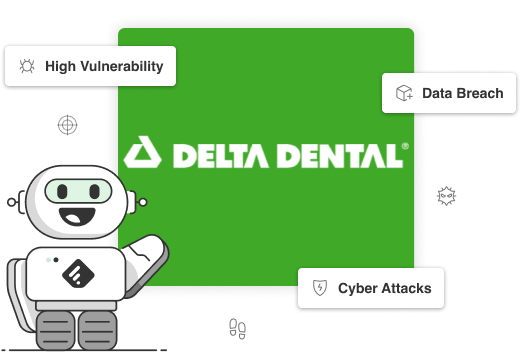Affordable Home recording Tips & Tricks
In the past, setting up a quality recording studio was a daunting and expensive task, requiring extensive soundproofing, high-end equipment, and expert technical knowledge. However, with the rise of digital technology, home recording has become increasingly accessible and affordable for musicians of all levels. In this blog post, we will discuss the accessibility of home recording and how musicians can set up a quality recording studio for very little money.
The first step in setting up a home recording studio is to choose a computer or laptop to use as the recording interface. PCs and Apple Macs both work well for recording music. To connect instruments and microphones to the computer, an audio interface is needed. Popular brands such as Behringer, Yamaha, Roland, Steinberg, and Zoom offer affordable and high-quality options for recording interfaces.

Choose a room
Once the recording interface is set up, the next step is to create a suitable recording space. Ideally, this space should be soundproofed and acoustically treated to dampen sound and prevent echoes. A spare room, basement, or even an outdoor shed can be converted into a recording space with some basic soundproofing techniques such as adding sound-absorbing panels or blankets.
Home Recording Techniques
When it comes to recording techniques, there are several important factors to consider. EQ (equalization), effects processing, and compression are all essential tools for creating a quality mix. EQ is used to adjust the balance of frequencies in a track, allowing each instrument to sit in its own frequency range. Understanding the audio spectrum and where instruments fit into it is crucial for effective EQing. The lowest frequencies, or bass frequencies, are typically occupied by instruments such as bass guitar or kick drum, while the highest frequencies are occupied by instruments such as cymbals, vocals, and lead guitar.

Digital EQ
Digital EQs are incredibly powerful and can be used to create a balanced mix, but it’s important to be careful not to cut or boost frequencies too much, as this can result in an empty-sounding mix. Instead, it’s best to take a less-is-more approach to EQing, allowing instruments and sounds to blend together naturally.
Audio Effects
Effects processing, including reverb and delay, can be used to add depth and character to a track. Reverb simulates the natural reflections of sound in a space, while delay creates echoes and repeats. When using effects, it’s important to be mindful of the space in which they are applied, as too much reverb or delay can create a muddy or cluttered sound.
Audio Compression
Compression is another important tool in the recording process, used to control the dynamic range of a track. Compression reduces the difference between the loudest and softest parts of a track, resulting in a more consistent and balanced sound. However, it’s important not to overuse compression, as this can result in a flattened or lifeless sound.


When it comes to recording specific instruments such as guitars, keyboards, and vocals, there are a few tips to keep in mind. For guitars, using a combination of close micing and room micing can create a full and dynamic sound. Keyboards can be recorded direct-in, or with a combination of direct-in and room micing. For vocals, it’s important to use a quality microphone and pop filter to prevent plosives (popping sounds) and to record in a quiet and acoustically treated space.
Conclusion
In conclusion, setting up a quality home recording studio is more accessible and affordable than ever before. With the right equipment and techniques, musicians can create high-quality recordings from the comfort of their own home. Whether you’re a beginner or a seasoned musician, investing in a home recording setup can open up a world of creative possibilities and allow you to take full control of your music production.